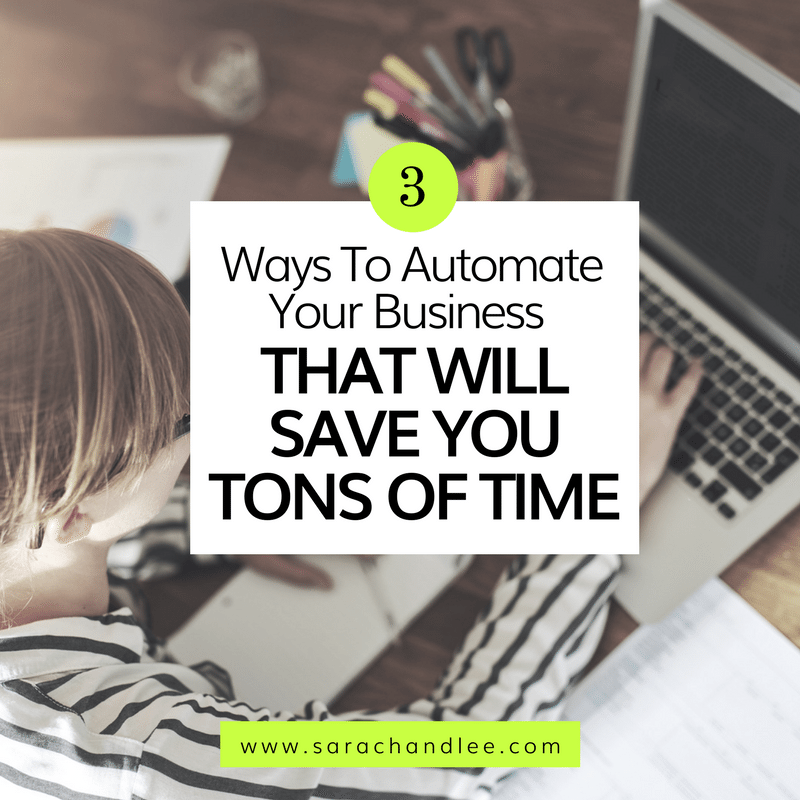In this article, you’ll learn 3 easy ways you can automate your business that will save you tons of time.
Time is money.
Time is money, especially when it comes to running a small business. You can hire more people to save you time but that comes with its own set of problems.
But I’ll let you in on a secret … an easy, quick win to gain more time is automation.
You don’t have to be a programmer!
You probably think that it takes a degree in computer programming to automate business processes. I’m here to tell you that’s completely false! I’ll outline 5 easy automation hacks you can use in your business today.
The 3 Ways to Automate Your Business
Scheduling
Scheduling meetings and appointments via email can be tough.
You go back and forth on best times for everyone while also juggling other scheduling demands. It’s a pain.
Enter scheduling software.
Scheduling software makes it a breeze to set up appointments. You can input rules for your availability and then share the link with others. They can then pick a date & time and reserve that slot. The time is blocked off on your calendar, preventing double bookings.
My favorite option (which I personally use) is Calendly. It’s free to sign up and has a really easy-to-use interface.
Other options include Appointy, Acuity Scheduling, Setmore and SimplyBook.me.
Customer Information
In a lot of businesses, there are times when you need to gather information from a customer.
Before I speak with a potential new client, I like to gather details on their project like target audience, design ideas, and budget.
To make it easy to get all this info (and avoid back-and-forth via email or Word Docs), I have them fill out my Project Planner form. Once they’re done, I ask them to schedule the discovery call via Calendly (double automation!).
Having this information gives me a deeper understanding of what the project is about so I can do some back research and go into the discovery call fully prepared.
If there is routine information you gather from customers, there’s a good chance an online form could automate that process for you.
If your site is running on WordPress, I highly recommend Gravity Forms. The interface is simple and you can create some really powerful, advanced forms.
For any type of website, Typeform makes it easy to create and embed beautiful, user-friendly forms. Google Forms is another good (and free) option.
Social Media
Do you know how many times a week you should be posting on social media to make the most impact? Seven. Yes, you should be posting every day of the week.
I know that sounds overwhelming! I avoided social media myself for a long time because it was too daunting to me to have to post daily. I was trying to run a business! When in the hell would I have time to post on social media?
Then I found social media scheduling software. This allows you to preload posts and the software will post on your accounts at the best time when your audience is most likely to be listening.
Don’t get me wrong – you still have to do the work. You’ll need to source content to post as well as create your own unique content. The software allows you to do these tasks in bulk, cutting down greatly on daily time spent on social media.
Here’s what our process looks like here at SaraChandlee.com.
Each quarter, we source 3 overall topics to cover during that month. Then, we assign each topic to a month. For example, January is SEO, February is Design and March is Automation.
Then for each category, we source external links to share across social media. We also come up with one or 2 content topics to write about for the month, like this post right here!
Once our spreadsheet is complete, we load that into our social media software (we use CoSchedule) to be pushed out across our networks.
Instead of addressing social media daily, we spend a few hours every 3 months to do some deeper researching & planning. We’ve found this creates great consistency and better information for our audience.
Besides CoSchedule, other options include HootSuite, Buffer, SproutSocial and MeetEdgar.
Next Steps
Now you’ve learned 3, simple ways to automate your business. Pick just one from the options above to try.
This most important thing is to take action! Free up some of your valuable time to focus on growing your business, not running your business.